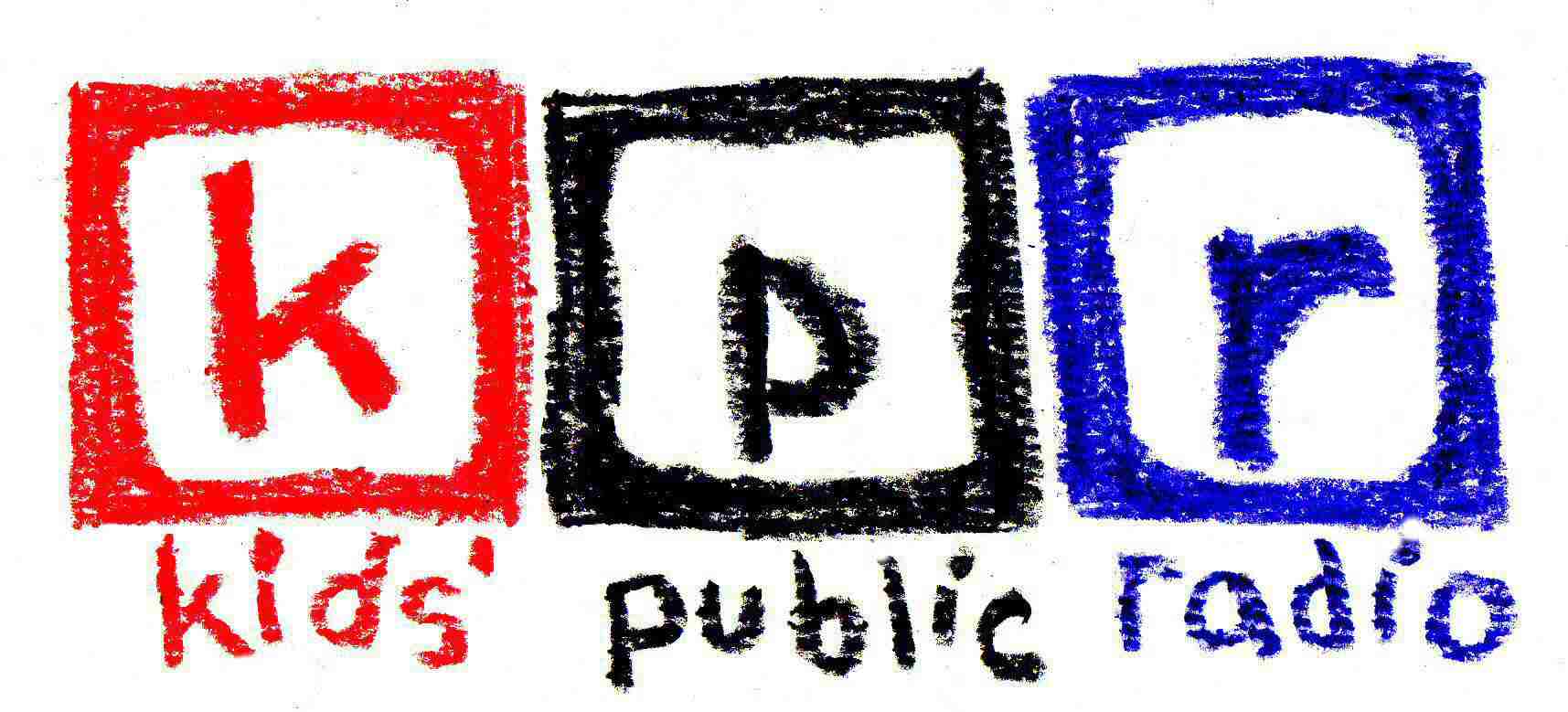Do your children have chores at home? At what age did you start giving them chores. If you haven't started yet you should seriously consider it. The toddler through early elementary years are when kids LOVE to help out with household tasks. Ok, yes, whey they are still fairly young they don't do the best job but that really isn't the point. When your young child is doing chores you praise them for their effort. When my daughter was 2 1/2 her absolute favorite thing to do was the dusting. I had some very clean spots and some that were routinely missed, but that's ok, she was so proud of herself for helping me. Did I go back later and "fix" it? Nope, because then all you are teaching them is that they can't do it right so why bother doing it at all, Mom will just do it over. Now that she's almost 6 her dusting skills have greatly improved. She is very good at noticing where things are dusty and cleaning them off. About once a week I see her running past the kitchen to the hall closet yelling, where's the duster? Hopefully she will continue to enjoy dusting as she grows up. I also let her mop the kitchen and do some of the dishes in the sink. The dishes that she washes are probably the cleanest in the house. Give them a couple of tasks and as they get older help them see how they can improve while doing that job. Here are some reasons why your child should have some chores at home.
They will feel a sense of accomplishment
When kids finish tasks successfully such as ones that help their parents out, they feel a sense of accomplishment. They feel as if they were productive and they did something that grown ups usually do. If your kids are great with their chores and they do them constantly, dont' forget to praise them for their help. A compliment, an allowance, or even just a small gift once in a while will make them happy and it'll make it all worth it for them.
 They will learn about house upkeep which will help them later in life
They will learn about house upkeep which will help them later in life
Just think about all of those people who get married and still know nothing about how to keep a house running smoothly; now just imagine your kids being the opposite of that because you gave them chores as young kids and they know how to get things done. This is one of the reason why it's imperative that they start to help out around the house at a young age; it will give them the ability to know things about house keeping when they are moving away from home or getting married.
Purpose
Having responsibilities like chores provides one with a sense of both purpose and accomplishment
 Make your life easier
Make your life easier
Your kids can actually be of help to you! At first, teaching these chores may require more of your time and energy, but in many cases your child will be able to eventually do his or her chores completely independently, ultimately relieving you of certain responsibilities.
Chores may make your child more accountable
If your child realizes the consequences of making a mess, he or she may think twice, knowing that being more tidy in the present will help make chores easier
 Develop fine and gross motor skills and planning abilities
Develop fine and gross motor skills and planning abilities
Tasks like opening a clothes pin, filling and manipulating a watering can and many more actions are like a workout for the body and brain and provide practical ways to flex those muscles!
Teach empathy
Helping others out and making their lives easier is a great way to teach empathy. After your daughter completes a chore, you can praise and thank her, stating, “Wow… great job! Because you helped out, now Mommy has one less job to do. I really appreciate that!”
Did you know that chores did all that?

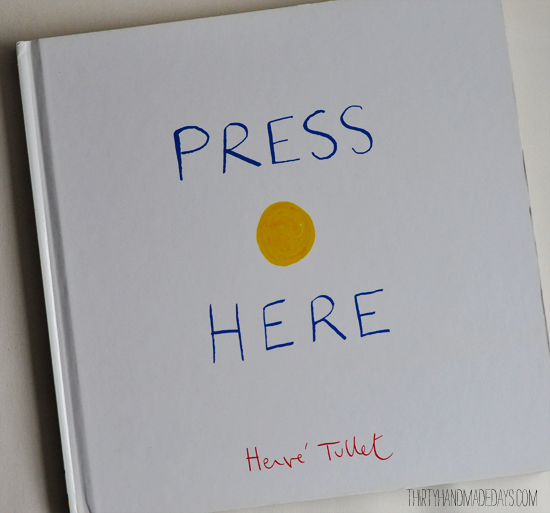 If you only buy one book next year make it this one! I am totally in love with
If you only buy one book next year make it this one! I am totally in love with 

 Wait, what?! Chores can be fun? Yep they sure can. If you look at the previous post you'll see a young boy vacuuming in his superhero costume. Here are some other ways:
Wait, what?! Chores can be fun? Yep they sure can. If you look at the previous post you'll see a young boy vacuuming in his superhero costume. Here are some other ways: So now that you know why chores are such a good thing to have your child start helping with, here are some ways you can go about it.
So now that you know why chores are such a good thing to have your child start helping with, here are some ways you can go about it.
 Do your children have chores at home? At what age did you start giving them chores. If you haven't started yet you should seriously consider it. The toddler through early elementary years are when kids LOVE to help out with household tasks. Ok, yes, whey they are still fairly young they don't do the best job but that really isn't the point. When your young child is doing chores you praise them for their effort. When my daughter was 2 1/2 her absolute favorite thing to do was the dusting. I had some very clean spots and some that were routinely missed, but that's ok, she was so proud of herself for helping me. Did I go back later and "fix" it? Nope, because then all you are teaching them is that they can't do it right so why bother doing it at all, Mom will just do it over. Now that she's almost 6 her dusting skills have greatly improved. She is very good at noticing where things are dusty and cleaning them off. About once a week I see her running past the kitchen to the hall closet yelling, where's the duster? Hopefully she will continue to enjoy dusting as she grows up. I also let her mop the kitchen and do some of the dishes in the sink. The dishes that she washes are probably the cleanest in the house. Give them a couple of tasks and as they get older help them see how they can improve while doing that job. Here are some reasons why your child should have some chores at home.
Do your children have chores at home? At what age did you start giving them chores. If you haven't started yet you should seriously consider it. The toddler through early elementary years are when kids LOVE to help out with household tasks. Ok, yes, whey they are still fairly young they don't do the best job but that really isn't the point. When your young child is doing chores you praise them for their effort. When my daughter was 2 1/2 her absolute favorite thing to do was the dusting. I had some very clean spots and some that were routinely missed, but that's ok, she was so proud of herself for helping me. Did I go back later and "fix" it? Nope, because then all you are teaching them is that they can't do it right so why bother doing it at all, Mom will just do it over. Now that she's almost 6 her dusting skills have greatly improved. She is very good at noticing where things are dusty and cleaning them off. About once a week I see her running past the kitchen to the hall closet yelling, where's the duster? Hopefully she will continue to enjoy dusting as she grows up. I also let her mop the kitchen and do some of the dishes in the sink. The dishes that she washes are probably the cleanest in the house. Give them a couple of tasks and as they get older help them see how they can improve while doing that job. Here are some reasons why your child should have some chores at home.